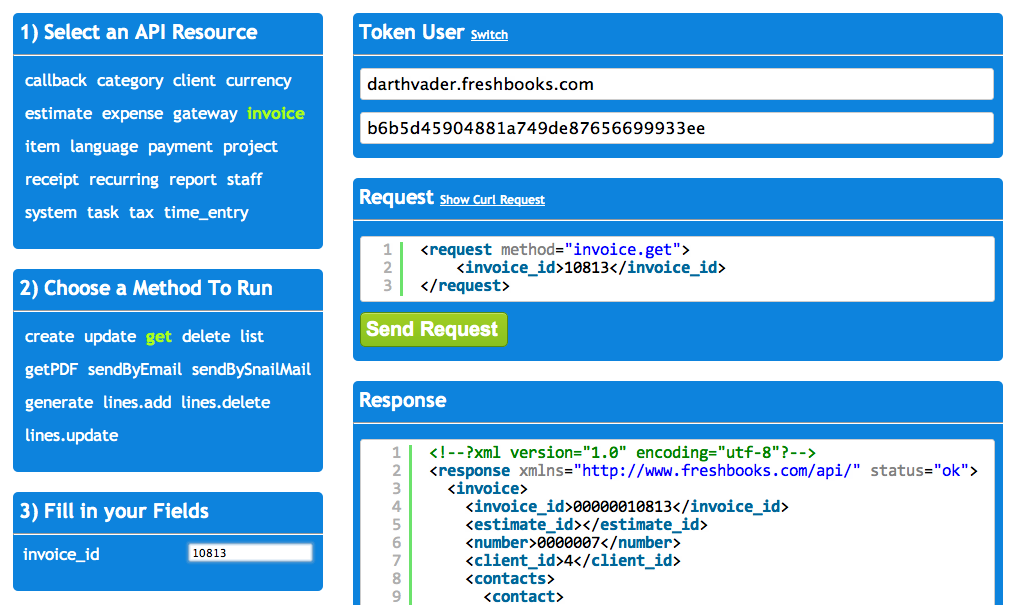Quick Install
- Download the .CRX file
- Open it inside of Google Chrome
Installing from Source
- Open up Google Chrome
- Inside the preferences, go to the "Extensions" tab
- Make sure Developer mode is enabled
- Click on "Load unpacked extension"
- Select the project folder
Features
- XML highlighting for easy reading
- Auto-generated XML
- Connect with an authorization token or through oauth
- Authorization credentials saved with html5 local storage
- PDF compiler for invoice.getPDF and estimate.getPDF calls
- Image viewer for receipt.get calls
- Vim-style (h, j, k, l) keybindings for easy selection of resources and methods
- Auto-send your requests by hitting 'Enter'
- Curl requests generated for each call for use in terminal